One can easily download the iOS 14 on the iPhone by using the settings, general software update. It is available in different iPhone models and comes preloaded on the family of iPhone 12. In case you want to know whether iOS 14 will run on your iPhone or not, you definitely need to check out the features of the iOS 14 features of system requirements. Let us read about the critical elements of the new iOS 14.
- Widgets
Initially, widgets were only made available on the Today screen. In the case of iOS 14, the feature of new widgets offers information timely at a glance, and the user will be able to pin the information onto any of the Home Screen pages in various sizes. It is just similar widgets on Android. You need to hold down in order to see any new options on the home screen just the same way you are going to bin or move apps. There is also an availability of + icon on the top left-hand side, enabling the users to add widgets that are solely dependent on what is installed.
You can also choose to scroll down through various options for each of the widgets of different sizes or simply drag them onto the home screens or the Today screen. The existing icons will get displayed by this, requiring some more work to sort out the home screen. There is also something called the smart stack where the user will be able to create a stack of widgets that will provide the option to give the right widget based on the location, time and activity by using the on-device intelligence. It will provide one so many options that the users of the iPhone earlier are not using. Hence, there is always a sense of freedom with these widgets.
- App library
The app library is known to be a new screen that gets positioned itself at the end of the Home screen pages. It also helps to organize all the applications automatically in one folder such as Recently Added or Socials and also suggestions by showing the applications that might be beneficial at one particular time. You will also be able to choose the number of Home screen pages that one wants to display and hide all the pages for getting quick access to the App library. It helps to create new options for the users.
- App clip
It is a small part of the application under 100 MB and is associated with a particular business or product, and is designed so that it will be downloaded instantly as soon as it is required.
- Messages
Messages enable the user to pin the conversations. Inline replies and mentions are being introduced in the group threads, and the Memoji option is also made available. The option of group photo using the emoji or image is also made available. Users will get the opportunity to mute the group conversations at the same time and receive notifications when the name is mentioned directly.
The bottom line
Before downloading the iOS 14 on your iPhone, one must indeed beware aware of all the features of iOS 14.







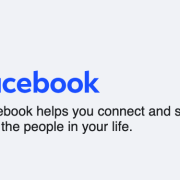













Comments