Hello Friends, Following are the steps to check and backup the mobile phone contacts of gmail on computer. This is online possible if mobile contacts are synchronized with gmail or saved on gmail account.
- After logging into your gmail account. Go to
Settings > Accounts. Click on People & Sharing.
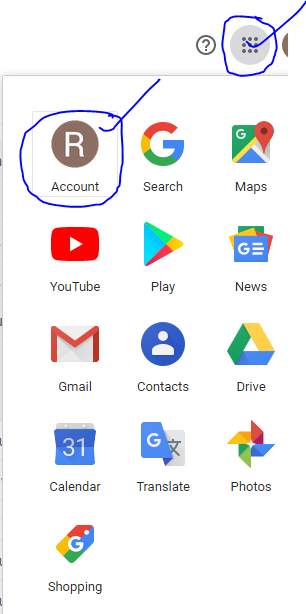
- Click on the Contacts. You will be able so see all mobile phone contacts those are synchronized with this gmail account. You can also export them or import new contacts here.
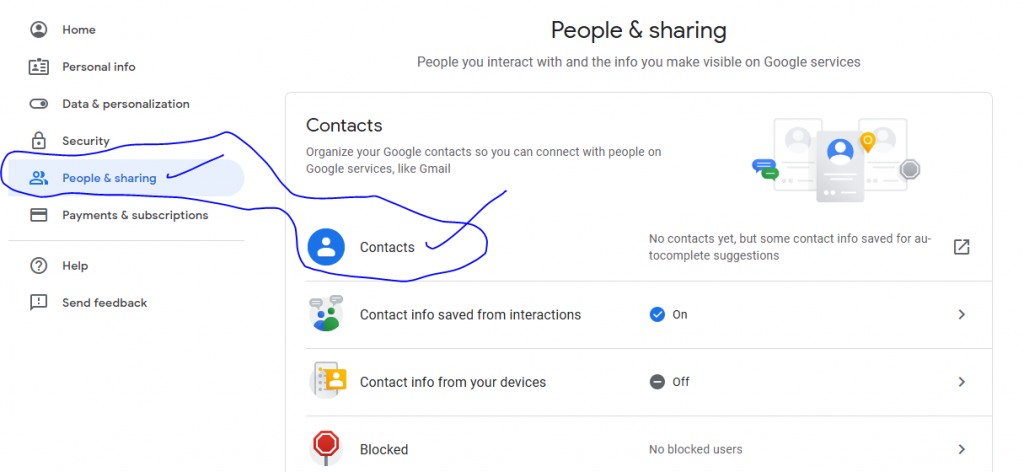
Hope you’ve now understood these steps well and can easily backup the mobile phone contacts of gmail on computer.





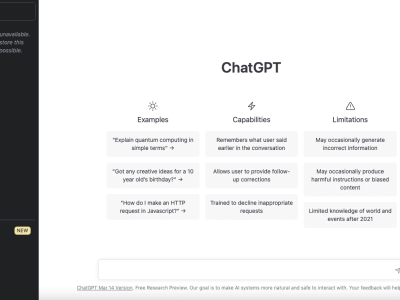

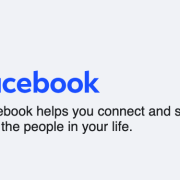













Comments