The latest Windows ten characteristics will assist you by improving security, personalizing your personal computer, and becoming more innovative. With the help of these updated features, one can easily connect his android phone and get things easily done on his pc as well as across other devices.
Select your preferred mode of color
Customize your app tiles and apps by changing to dark or light mode. Set start>settings>personalization>colors. Choose either dark or light mode in the category of chooses your color.
Proper handling of your website tabs
While using many tabs at a time along with using a frequently used website, you can pin that particular website to your taskbar. Later, when needed, you can click on the pin to get a sneak peek of all the tabs opened.
To use the feature of pinning the website to the taskbar, go to settings and more> more tools >pin to taskbar in the Microsoft edge.
With alt+tab, rapidly bounce between the recently used webpages
To switch through all the opened apps and the items, along with website tabs in Microsoft edge, one can take the help of the alt key and tab key.
No need to use a password for your Microsoft account on your device
While signing in to windows with Microsoft accounts, no need to input your password to keep your device extra secure. Select start> settings> accounts>sign in option where you can turn on requiring windows hello sign in for Microsoft accounts.
Magnifier reads out the text clearly and distinctly
The updated feature of the new windows 10 version provides a screen magnifying feature known as a magnifier which can also read out the texts clearly and distinctly. To take advantage of the magnifier, switch on the magnifier by clicking on the Windows logo key +plus sign (+), choose read from here, and with the help of your mouse pointer, select the text that you want to begin.
Easy detection of the text cursor
The text cursor indicator is the feature that enables easy detection of text by adding a tinge of color to your text cursor. You can change its color and size by turning it on through the following step. Start> settings> ease of access > text cursor.
Rapidly creating events
Directly from the taskbar, you can add an event or reminderto your calendar. Fill your details in add an event or reminder after choosing the date and time on the taskbar.

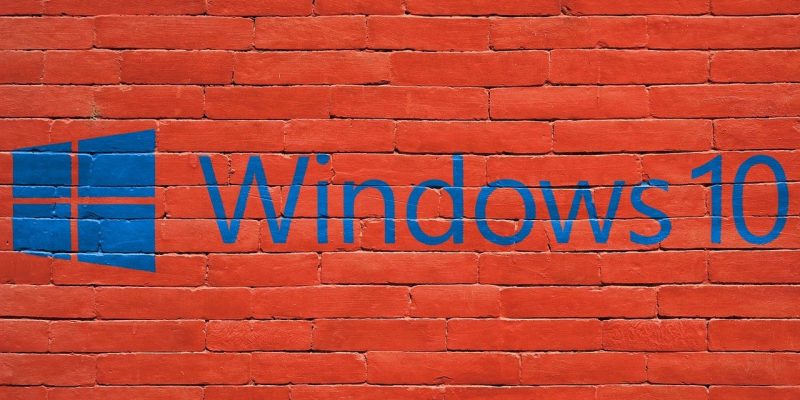



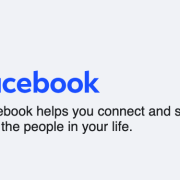













Comments