Apple has introduced the new and latest version of its own operating system- iOS 14. It is considered as one of the biggest updates of iOS which introduced many home screen changes, many new features, improvements of Siri, existing apps updates and many other features that can smoothen the interface of iOS. A redesigned home screen is being brought by iOS 14 that also includes support for the widgets initially. Widgets can be pinned in various sizes and dragged from the Today view onto the Home screen. There are many iOS 14 new features, let us read about some of the features.
Smart Stack feature
The iOS 14 download operating system has the feature of the Smart Stack. It enables the iPhone to use intelligence on-device so that it can surface the widget that is based on time, activity and location. Widgets are displayed on each of the home screens that are customized for travel, work, sports and many more. There is also a feature of widgets gallery where users can get the liberty to choose brand new widgets from the apps and also have the liberty to customize the widgets.
The users can swipe all the way till the end of the application pages on the iPhone that opens the new App library. It is the interface that enables to show all the applications on the iPhone so that everything can be seen at a glance. This will have a good folder system that will have the apps organized but at the same time they also have apple-created folders like Apple Arcade and Suggestions that have the ability to intelligently surface the apps. Users can also add new app downloads to the user’s Home screen or also opt for keeping the App library so that Home screen can be kept cleaner.
New space-saving
The new iOS has the measures of new space-saving which means that Siri requests and incoming phone calls cannot be able to take over the full screen. Phone calls such as VoIP calls and Face Time show up in the form of small banners on the display of the iPhone. On the other hand activating Siri tends to show a Siri icon that is small at the same time animated at the bottom of the entire screen.
Run different applications at the same time
Users will also be able to talk on Face Time at the same time watch videos with the help of Picture in Picture mode while using other applications simultaneously with video playing and Face Time playing in the small window that can either be relocated or resized to any of the corners of the screen of your iPhone.
In the case of iOS 14 Siri is much smarter and has the ability to answer a wide range of questions with all the information that is being pulled from all across the internet. Siri also has the ability to send audio messages in the new iOS 14. The new iOS 14 also enables to run keyboard diction, thus helping to add one additional layer in the field of privacy for dictated messages.







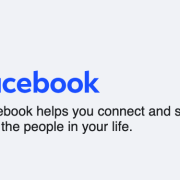













Comments