If you have been aware of the new features on Instagram and then you find out that these features are missing from your account, then this content is for you. We are here to help you with the use of all the new features on this platform. At first we need to understand that these new features will not be showing as soon as they are announced by Instagram. It is very rare when Instagram makes availability of the new features for everyone at the same time.
The users from America always are the first ones to get the access of the new features just after the following days and weeks of its release. Eventually Instagram releases all its missing options to the users of different regions. Internal app updates help in the release of these features. There are also instances where new features sometimes are released first on the iOS and later to the android users, and sometimes the opposite can also happen. Usually it is seen that the Apple users receive the new features first.
At the same time you must also note that this rule is not set in the stone. Android devices are not stopped by anything even though it is of an older version. Here is a list of a few things that you can do when you see the new features on Instagram are missing.
- Update the app manually
All of the Instagram features are not subjected to availability automatically. Even if you ask the App Store or Play Store to update your apps automatically it becomes unable to do so as many times your device is connected with the Wi-Fi connection.
To update your Instagram app all you need is to simply connect your device with the Wi-Fi connection and get access to the play store. After that simply update the app.
- Reboot your smart phone
In case you see that there are new Instagram features that are missing you can obviously try to reboot your phone. Then opt for opening the Instagram application once again and it is most likely seen that this issue along with other issues will be fixed as soon as possible. All these internal updates do not always need to update the app manually too. In case any new functionality does not appear in the app and when you confirm that your app is completely updated then try to reboot your phone for sure and open the application.
- Be aware that you are moving to the right place
Sometimes we get confused and mix up things when there is availability of new features on Instagram is missing. In case the Instagram Shopping is released, and it allows you to tag products from the online store then make sure before doing it you need to have a Facebook fan page so that you can convert your personal profile to your business profile on Instagram. After that you need to make a store along with the catalog so that you can tag all the products in your post.
4. Log off and on again
And if you have already rebooted your phone, updated the app and had made sure to follow all other steps so that you have all the new features but still they are not showing then make sure you log off and on your phone again.
The bottom line
There are many other steps that can help you to get all the newly launched features on Instagram.





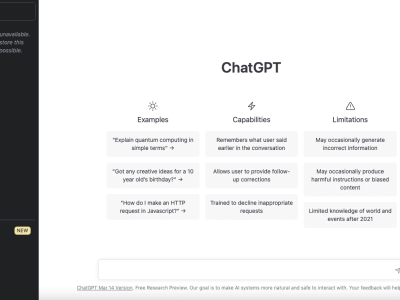

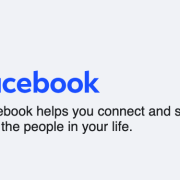













Comments